Now you can change Window Title of any selected Window by just specifying new title. The Button Clicker Software can be used for many things like closing an application window, maximizing the window, minimizing the specified window automatically, moving specified window to the monitor on which mouse cursor is present and much more. The Automatic Changing of Window Title can equally be easily accomplished by following few simple steps. Once you have specified the new text / title of the window, the Button Clicker will automatically change the title of the selected window every time it is launched.
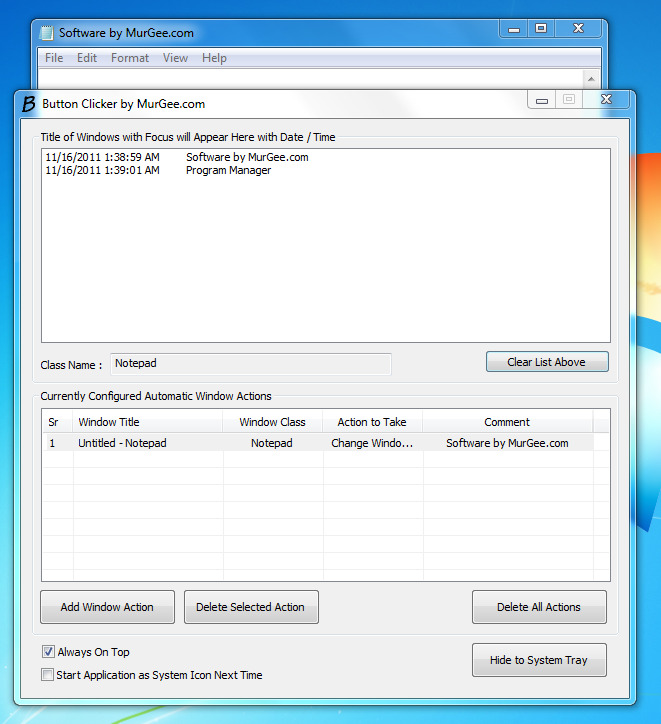
Change Window Title Automatically
As displayed in the figure above Window Title of any selected window can be changed really easily. The Software Application can be minimized or hidden in the System Tray as an icon & it monitors all the application windows launched. Whenever a Window with configured Window Text and Window Class appears, the software application can initiate changes to that application. Using the Software as Automatic Window Title Changer can be done in only a few steps. The Main Window of the Software presented here is divided into two parts. The upper part displays all the application windows as they gain focus along with date / time. The lower part of the software application allows you to add action associated with the window selected from the top list.
In order to use the application as automatic window title changer, download and install the window automation software utility. Launch the application from the programs menu or from the desktop shortcut. The Main Window of the Window Automation Software is also displayed above along with a sample application in which the title text was changed automatically by the software application presented above. In order to change the title of the window, you would have to launch it so that you can show that window to the Button Clicker software utility. The upper part of the software will display the application’s original title text. Select the desired record from the list and click on the Add Window Action button, this will present you another popup screen and will allow you to specify new text of the selected application window in the comments field.
Once you have specified the new text of any application, you Automatic Window Title Changer is ready for use. You can minimize the Button Clicker Software utility or Hide it to system tray. Now onwards every time you launch the application configured, it will appear with the new title text instead of the old one. Yes you can delete the Window Action specified, whenever you would like the target window to appear with the original text.
Download the Software Utility now and try it for free. The Software works on Windows XP, Windows 2000, Windows 7, Windows Vista, Windows 8 as well. Yes there will be new features added to the software and the upgrades to the application come for free. Apart from automatically changing the title of selected window (matched using original Window Text and Window Class), you can use the software to do many other things to get complete control over the application windows popping up on your desktop or laptop computer.