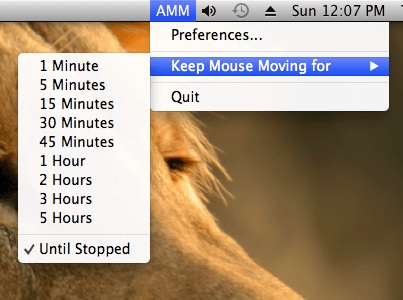The Software presented is a Auto Clicker for Windows Computers. The Clicker Software has lots of features making it really useful as an Auto Clicker. The Software allows to simulate automatic mouse clicks at configurable fixed location or random location on full computer screen or on a part of it.
Download this Automatic Mouse Clicker Software utility now and let mouse cursor click for defined number of clicks or let it keep clicking untill stopped at random or fixed location on the computer screen. The Software is Multi Monitor enabled and hence if you choose to click any where on computer screen and you do have multiple monitors connected in extended mode, then this software will click on all computer screens randomly. You can even use the software to just move mouse and do not click anywhere by selecting the type of click as None.
There are two random options you can configure with this auto clicker .
First random configuration is as displayed below in which you can configure the mouse clicks to be initiated at random location on screen or only a configurable rectangular area on the computer screen.

Configure Automatic Mouse Clicks at Random location
The Second configurable randomness is about the delay between mouse clicks. When using the Auto Clicker you can simulate mouse clicks with random delay between the mouse clicks. You can even specify the minimum and maximum random interval betwen the mouse clicks.

Configure Random delay interval between automatic mouse clicks
Use this Auto Clicker to automate mouse clicks on a Windows based computer. Easy to configure options with free trial download available without any reminders or poup windows to buy the software. You can register your copy of this Auto Clicker by paying only $5.00 and yes the updates to the software will come for free. Do have a look at feature list of the Auto Clicker software given below to know how it can be of use to you.
- Configure a keyboard shortcut key combination to start and stop the automatic mouse clicks.
- Option to select whether to click mouse at current mouse cursor position, at random location on the screen or only in a defined rectangular area in the screen.
- Define how many mouse clicks to automate or keep on clicking untill stopped.
- Delay between mouse clicks can be configured to be either a fixed number of milliseconds or random interval between a configurable range of delay in milliseconds.
- Milliseconds delay allows to set any delay between automatic mouse clicks such as 1 Second (1000 millisecons), 1 Minute (60,000 Milliseconds), etc.
Please do drop us a line in case you would like to see another feature in the software and we will provide you the feature in this mouse clicker software.